How to list Github repositories and users
Contents
How to list repositories in GitHub
Use Case:
I want to maintain repositories in an organization in GitHub. To make sure I do not miss newly added ones, I want to use API access to retrieve the list of repositories in the organization.
Setup
GitHub requires a token to access the API. This token is stored in an environment variable
github_token and can be generated in the user profile section - settings - developer settings.
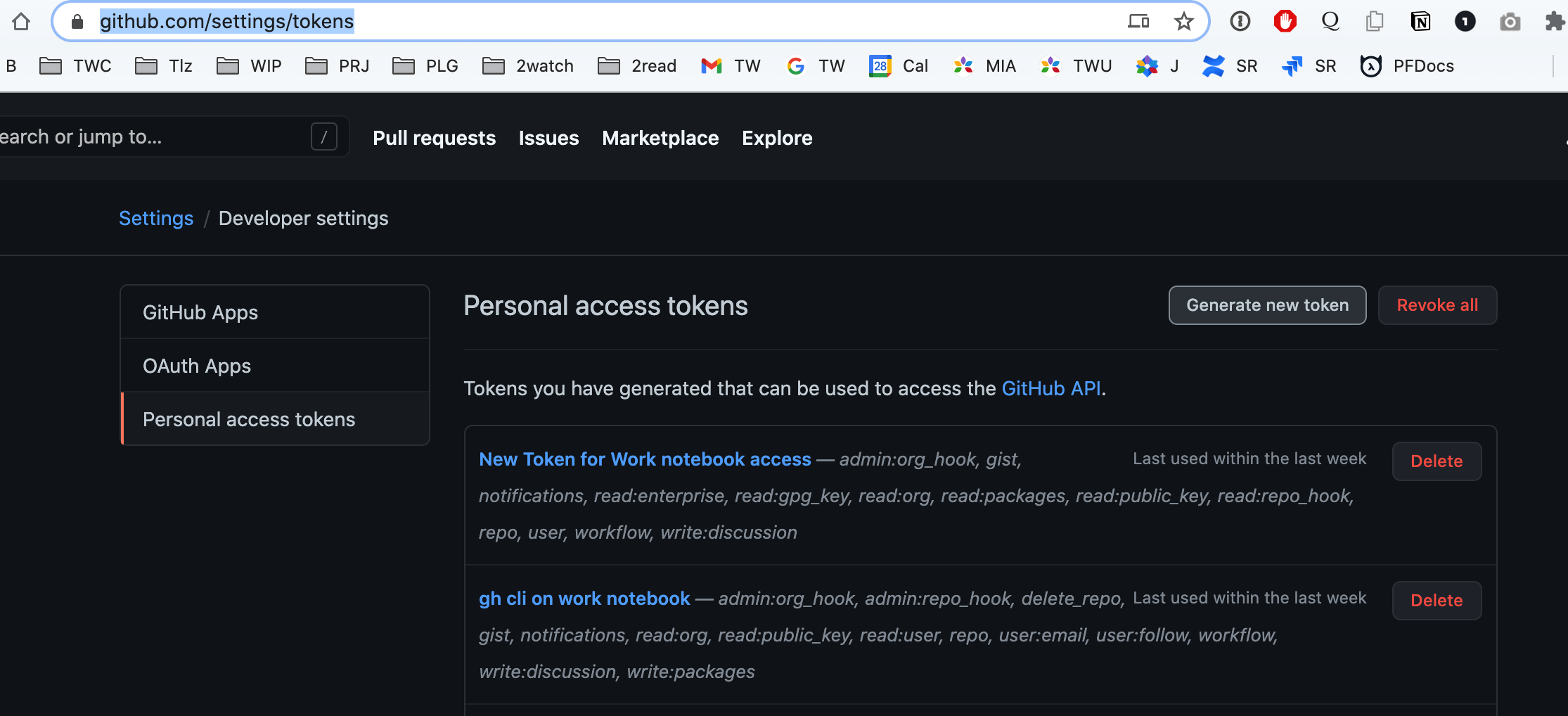
The variable gh represents the GitHub API URL.
export gh=https://api.github.com
export github_token=<your-secret-token>
I am using a personal shortcut by creating the file ~/.ssh/github-token.secret with the content described above and importing them, unless the variables are already defined:
if [ -z "$github_token" ] ; then
echo importing the token from ~/.ssh/github-token.secret
. ~/.ssh/github-token.secret)
fi
if [ -z "$github_token" ] ; then
echo "you must export variable github_token "
exit 2
fi
Retrieving the list of organizations
With the configuration done above, you can run this command:
curl -s -h "accept: application/vnd.github.v3+json" -h "authorization: token ${github_token}" "${gh}/user/orgs" \
| jq '.[].login' | sed 's/"//g'
---
thinkwrap
pvtrlabs
pivotree-tech-blog
The output is list of all organizations for the currently authenticated user.
the full script - ./gh-teams.sh
if [ -z "$github_token" ] ; then
echo using token github_token from ~/.ssh/github-token.secret
. ~/.ssh/github-token.secret
fi
if [ -z "$ghteams" ] ; then
#echo my teams
curl -s -h "accept: application/vnd.github.v3+json" -h "authorization: token ${github_token}" "${gh}/user/orgs" \
| jq '.[].login' | sed 's/"//g'
else
echo "$ghteams"
fi
The output is list of all teams for the currently authenticated user.
example:
./gh-teams.sh
thinkwrap
pvtrlabs
pivotree-tech-blog
Retrieving the list of repositories for an organization
With the configuration done above, you can run this command:
curl -s -h "accept: application/vnd.github.v3+json" -h "authorization: token ${github_token}" \
"${gh}/orgs/${username}/repos?per_page=${pagelen}&page=${i}
where username is the name of the organization or user that owns the repositories.
For this call we need to use paging because the default count of results GitHub returns is 30. We can retrieve the counts of repositories from the organization metadata.
We need to loop for every page and store the JSON retrieved in temporary files. These JSON files are
then processed and generate the .gh-repos file in the same format as the BitBucket case:
projectname|git_url
src|git@github.com:pivotree-tech-blog/hugo101.git
src|git@github.com:pivotree-tech-blog/pivotree-tech-blog-source-poc.git
src|git@github.com:pivotree-tech-blog/pivotree-tech-blog.github.io.git
src|git@github.com:pivotree-tech-blog/story.git
The script expects 1 argument - the name of the organization or user:
#!/bin/bash
set -e
progname=$(basename $0)
die() {
echo "$progname: $*" >&2
exit 1
}
usage() {
if [ "$*" != "" ] ; then
echo "error: $*"
fi
cat << eof
usage: $progname [option ...] gh-team-or-user-name
generate the list of the repositiories for given team or used
options:
-h, --help display this usage message and exit
-d, --debug set debug = true
eof
exit 1
}
debug=0
username="undefined"
if [ $# -eq 0 ] ; then
echo missing argument: github team
usage
fi
while [ $# -gt 0 ] ; do
case "$1" in
-h|--help)
usage
;;
-d|--debug)
debug=1
;;
-*)
usage "unknown option '$1'"
;;
*)
if [ "$username" = "undefined" ] ; then
username="$1"
else
usage "too many arguments"
fi
;;
esac
shift
done
if [ -z "$github_token" ] ; then
echo importing the token from ~/.ssh/github-token.secret
. ~/.ssh/github-token.secret)
fi
if [ -z "$github_token" ] ; then
echo "you must export variable github_token "
exit 2
fi
# display info about the user
echo logged on as user
curl -s -h -h "accept: application/vnd.github.v3+json" -h "authorization: token ${github_token}" "${gh}/user" \
| jq '{login, id, html_url, name, public_repos, total_private_repos}'
curl -s -h -h "accept: application/vnd.github.v3+json" -h "authorization: token ${github_token}" "${gh}/orgs/${username}" \
> ${username}-ghteam-info.json
echo team info - see ${username}-ghteam-info.json
# produce list of the repositories in format slug=repo
# echo curl -s -u $creds "${bb}/${team}?pagelen=${pagelen}"
entries=$(curl -s -h -h "accept: application/vnd.github.v3+json" -h "authorization: token ${github_token}" "${gh}/orgs/${username}" | jq '[.total_private_repos, .public_repos] | add')
pagelen=100
pages=$(expr $entries / $pagelen "+" 1)
echo the team $username has $entries repos in $pages pages
for i in $(seq 1 $pages)
do
curl -s -h "accept: application/vnd.github.v3+json" -h "authorization: token ${github_token}" \
"${gh}/orgs/${username}/repos?per_page=${pagelen}&page=${i}" > ${username}-repo-${i}.json
done
for i in $(seq 1 $pages)
do
jq '.[].ssh_url' < ${username}-repo-${i}.json | sed 's/"//g' | awk '{print "src|" $1 }' > ${username}-${i}.repos
done
rm -f ${username}-repo-*.json
# make sure the file is empty/none - we will append
rm -f ${username}.gh-repos
cat ${username}-*.repos | sort >>${username}.gh-repos
rm ${username}-*.repos
echo see ${username}.gh-repos
NOTE
This was also published on our cloud team blog
Author miro adamy
LastMod 2021-02-16
License (c) 2006-2020 Miro Adamy