Accessing Terraform cloud Module registry programatically
Contents
First step is to get your personal token. Log on to Terraform Cloud, go to https://app.terraform.io/app/settings/tokens and generate new token.
Note: it is important to save the token to safe place - this is only time you will see it.
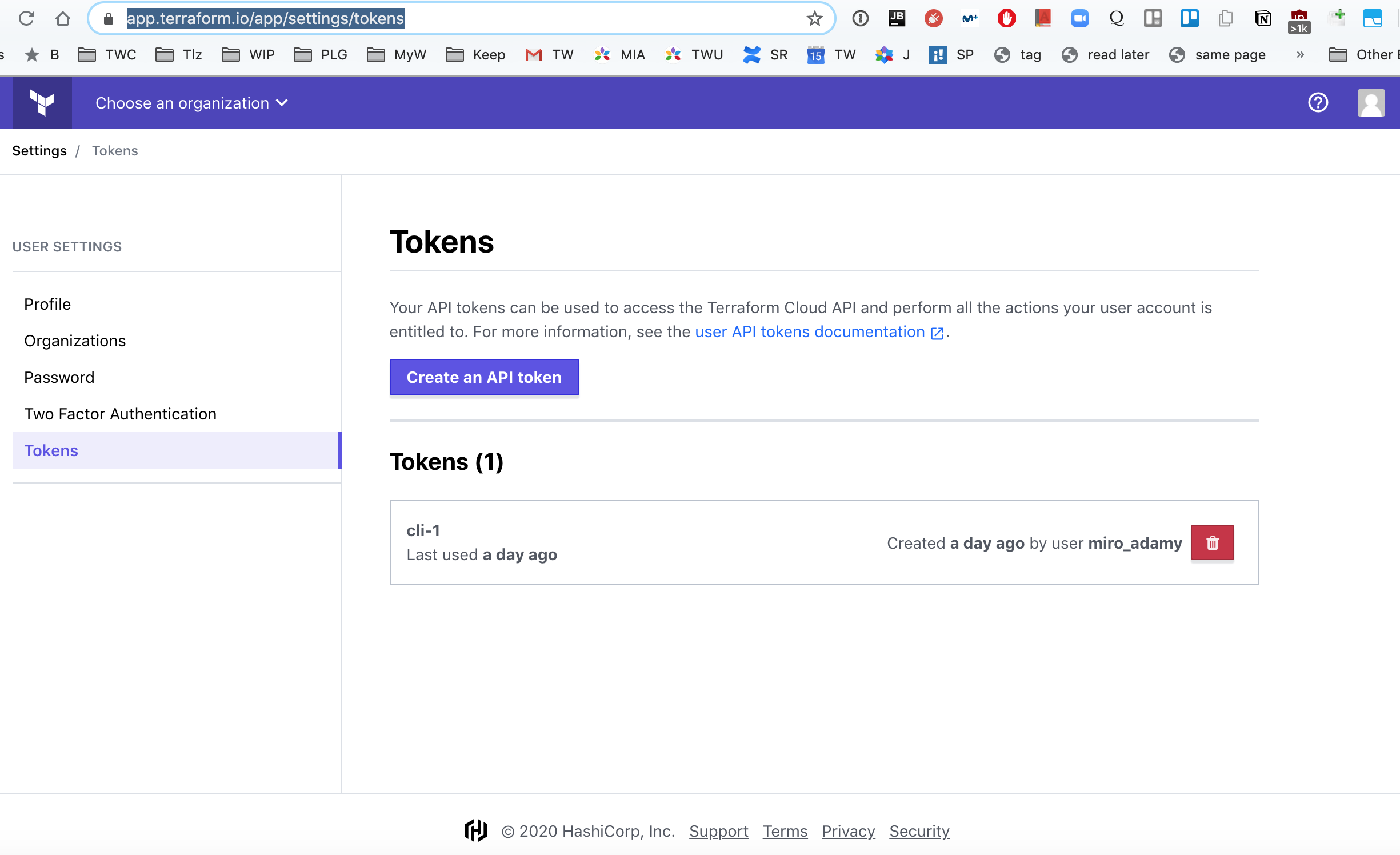
Export the token:
export TFE_TOKEN=<THE-TOKEN-VALUE>
The documentation for Terraform API is here
It is OK documentation but not the greatest one, however. There are two versions of the API - v1 and v2 and this is not clearly described. It could also used better examples.
Here is some useful information one can do with the freshly acquired token:
# Get the account info
curl -s --header "Authorization: Bearer $TFE_TOKEN" --request GET https://app.terraform.io/api/v2/account/details | jq .
{
"data": {
"id": "user-<DELETED>7",
"type": "users",
"attributes": {
"username": "<DELETED>",
"is-service-account": false,
"avatar-url": "https://www.gravatar.com/avatar/db6b71<DELETED>?s=100&d=mm",
"password": null,
"enterprise-support": true,
"is-site-admin": false,
"is-sso-login": false,
"two-factor": {
"enabled": true,
"verified": true
},
"email": "<DELETED>",
"unconfirmed-email": null,
"has-git-hub-app-token": false,
"is-confirmed": true,
"onboarding-status": null,
"permissions": {
<DELETED>
}
},
"relationships": {
"authentication-tokens": {
"links": {
"related": "/api/v2/users/user-<DELETED>/authentication-tokens"
}
}
},
"links": {
"self": "/api/v2/users/user-<DELETED>"
}
}
}
export MY_ORG=<YOUR-ORG-IN-TERRAFORM-CLOUD-NAME>
# Get the teams for the organization
curl -s --header "Authorization: Bearer $TFE_TOKEN" --request GET https://app.terraform.io/api/v2/organizations/$MY_ORG/teams | jq .
curl -s --header "Authorization: Bearer $TFE_TOKEN" --request GET https://app.terraform.io/api/v2/organizations/$MY_ORG/workspaces | jq .
In order to list modules (my original intent), one must use V1 of the API:
curl -s --header "Authorization: Bearer $TFE_TOKEN" --request GET https://app.terraform.io/api/registry/v1/modules | jq .
{
"meta": {
"limit": 15,
"current_offset": 0,
"next_offset": 15,
"next_url": "//@/v1/modules?namespace=<DELETED>"
},
"modules": [
{
"id": "<DELETED/iam-role/aws/0.5.1",
"owner": "",
"namespace": "<DELETED>",
"name": "iam-role",
"version": "0.5.1",
"provider": "aws",
"description": "Terraform Module - AWS IAM Role",
"source": "https://github.com/<DELETED>",
"tag": "",
"published_at": "2020-04-18T13:53:47.261884Z",
"downloads": 1345,
"verified": false
},
<DELETED>
]
}
In order to retrieve more than 15 , use the limit URL parameter:
curl -s --header "Authorization: Bearer $TFE_TOKEN" --request GET https://app.terraform.io/api/registry/v1/modules\?limit\=100
Here is example that lists only the names of the modules in the repository.
curl -s --header "Authorization: Bearer $TFE_TOKEN" --request GET https://app.terraform.io/api/registry/v1/modules\?limit\=100 | jq '.modules[].id' | sort
Author Miro Adamy
LastMod 2020-05-14
License (c) 2006-2020 Miro Adamy