Accessing internal AWS servers directly from Mac
Contents
Motivation for this hack is my unwillingness to suffer the pain of using Windows UI just to access BCC, ACC or other ATG tools requiring non command-line interface.
The credit for finding out about approach is blog post by James McOrmond - VPN over SSH - who is using this neat trick from Linux for quite some time.
The software mentioned https://github.com/apenwarr/sshuttle supposedly works on OS-X, however, it has not been updated for 4-5 years and would not function for me (OS-X Yosemite).
This version seems to work on 10.10 - but Homebrew is better anyway.
Fortunately, in the meantime somebody created brew cask, so to install functioning version run
brew install sshuttle
How it works
Options available
~ sshuttle
error: at least one subnet, subnet file, or -N expected
usage: sshuttle [-l [ip:]port] [-r [username@]sshserver[:port]] <subnets...>
or: sshuttle --firewall <port> <subnets...>
or: sshuttle --hostwatch
-l, --listen ... transproxy to this ip address and port number
-H, --auto-hosts scan for remote hostnames and update local /etc/hosts
-N, --auto-nets automatically determine subnets to route
--dns capture local DNS requests and forward to the remote DNS server
--ns-hosts ... capture and forward remote DNS requests to the following servers
--method ... auto, nat, tproxy or pf
--python ... path to python interpreter on the remote server
-r, --remote ... ssh hostname (and optional username) of remote sshuttle server
-x, --exclude ... exclude this subnet (can be used more than once)
-X, --exclude-from ... exclude the subnets in a file (whitespace separated)
-v, --verbose increase debug message verbosity
-e, --ssh-cmd ... the command to use to connect to the remote [ssh]
--seed-hosts ... with -H, use these hostnames for initial scan (comma-separated)
--no-latency-control sacrifice latency to improve bandwidth benchmarks
--wrap ... restart counting channel numbers after this number (for testing)
-D, --daemon run in the background as a daemon
-s, --subnets ... file where the subnets are stored, instead of on the command line
--syslog send log messages to syslog (default if you use --daemon)
--pidfile ... pidfile name (only if using --daemon) [./sshuttle.pid]
--server (internal use only)
--firewall (internal use only)
--hostwatch (internal use only)
This is example from UAT environment in the clpud.
The externally visible box is uat-nat. If I ssh to this box, I am able to see the uat-mgmt box running BCC (which is otherwise inaccessible). I cannot however create ssh tunnel from uat-nat to uat-mgmt exposing 8080 port on mgmt, because this port would not be allowed for external access.
Instead, I can use the sshuttle to direct all (or some) network traffic from local mac to the uat-nat box:
sshuttle -vr miro.adamy@uat-nat 0/0
The -v flag means verbose - you will see the communication in the command line
It asks for 2 passwords:
- first, sudo password on local Mac
- then login password for the user on remote host (unless you have installed public key)
After this, you can access the hosts inside AWS using internal IP address - e.g. access BCC on uat-mgmt :
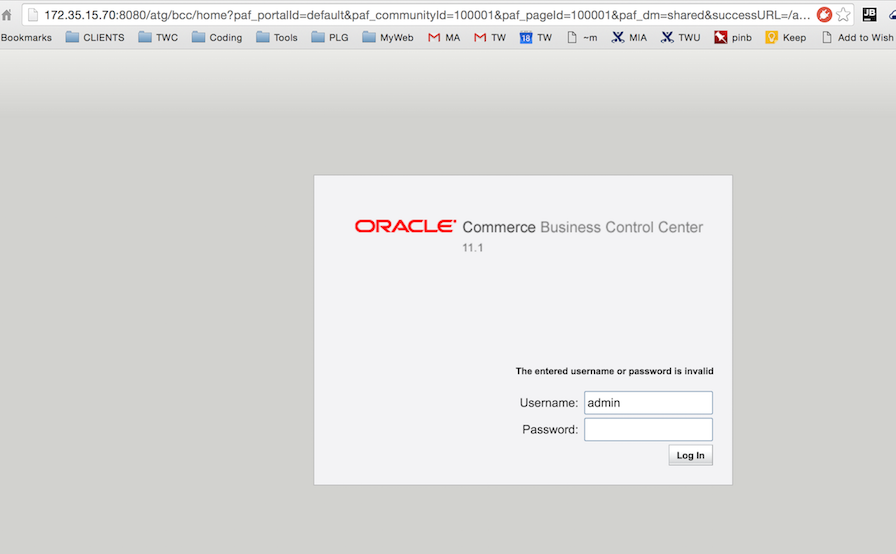
Keep in mind that only TCP and DNS is redirected, UDP, ICMP etc is not.
Other useful tricks
Source: http://teohm.com/blog/2012/04/01/using-sshuttle-in-daily-work/
Redirect the DNS as well
uses ssh_server from ~/.ssh/config
sshuttle --dns -vr ssh_server 0/0
Exclude some traffic
sshuttle --dns -vr ssh_server -x 121.9.204.0/24 -x 61.135.196.21 0/0
Redirect ONLY some traffic
sshuttle -vr ssh_server 121.9.204.0/24 61.135.196.21
Few helpers
(after some search found at )
# sshuttle helpers
# set default SSH server:
# user@hostname or a host in ~/.ssh/config
TNL_SERVER=default_ssh
# tunnel all traffic including DNS
alias tnl="sshuttle --dns -vr $TNL_SERVER 0/0"
# returns a list of IP addresses from given domain(s).
#
# Examples:
# dns2ip google.com
# dns2ip netflix.com movies.netflix.com
#
function dns2ip() {
dig +short $* | sed "/[^0-9\.]/d" # use sed to remove non-IPv4 line e.g. alias
}
# tunnel specified domain(s) only.
#
# Examples:
# tnlonly google.com
# tnlonly netflix.com movies.netflix.com
#
function tnlonly() {
sshuttle -vr $TNL_SERVER `dns2ip $*`;
}
# tunnel all traffic including DNS, except the specified domain(s).
#
# Examples:
# tnlbut youku.com
# tnlbut youku.com weibo.com
#
function tnlbut() {
sshuttle --dns -vr $TNL_SERVER `dns2ip $* | sed "s/^/-x/"` 0/0; # use sed to append '-x' prefix
}
# vpn to a ssh server.
#
# Examples:
# vpnto my_office_server # host in ~/.ssh/config
# vpnto user@123.123.123.123
#
function vpnto() {
sshuttle -HNvr $1;
}
Author Miro Adamy
LastMod 2016-02-18
License (c) 2006-2020 Miro Adamy