Starting ACC in VM
Contents
The ACC is installed in default location: ~/ATG/ACC11.1
This does not work OOTB. You must set 2 additional ENV properties
cd ~/ATG/ACC11.0
export ACC_HOME=`pwd`
export JAVA_VM=/usr/java/jdk1.7.0_51//bin/java
bin/startClient &
Starting from dyn/admin
The start in separate VM works OK.
Start in server VM brings errors message very often complaining of malformed Help URL.
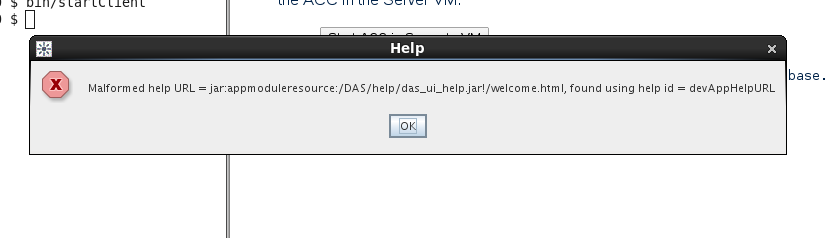
The issue is documented here: http://stackoverflow.com/questions/20868244/how-to-fix-malformed-help-url-while-opening-acc-atg - for JBOSS.
I tried to add the protocol.jar from DAS/lib into Tomcat lib, but it made no difference.
What DOES help though is to create directory “endorsed” underneath $CATALINA_HOME and put the protocol.jar there:
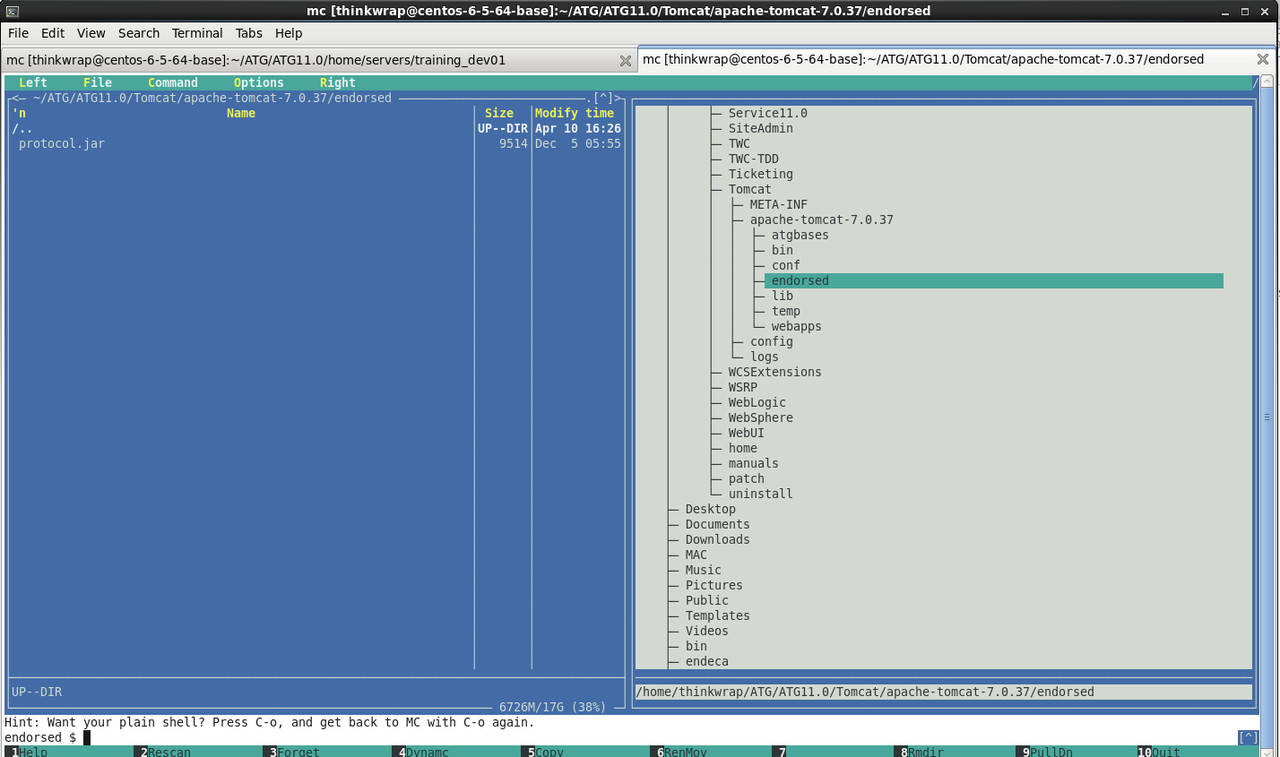
After this fix, the ACC starts clean in-server as well.
What also helped (found out independently) was adding protocol.jar into lib directory of ACC
Note
As soon as there are any custom classes in project, in order to open them, 2 things needs to happen
- the classes.jar must be created (run ant jar)
- the MANIFEST.MF must contain download directive
Manifest-Version: 1.0
ATG-Config-Path: config/
ATG-Required: DSS DPS
ATG-Class-Path: classes/ testclasses/ lib/apache-commons/commons-lang-2.6.jar
ATG-Client-Class-Path: lib/classes.jar
ATG-Assembler-Import-File: true
Name: lib/classes.jar
ATG-Client-Update-File: true
ATG-Client-Update-Version: 1.0
After this it works:
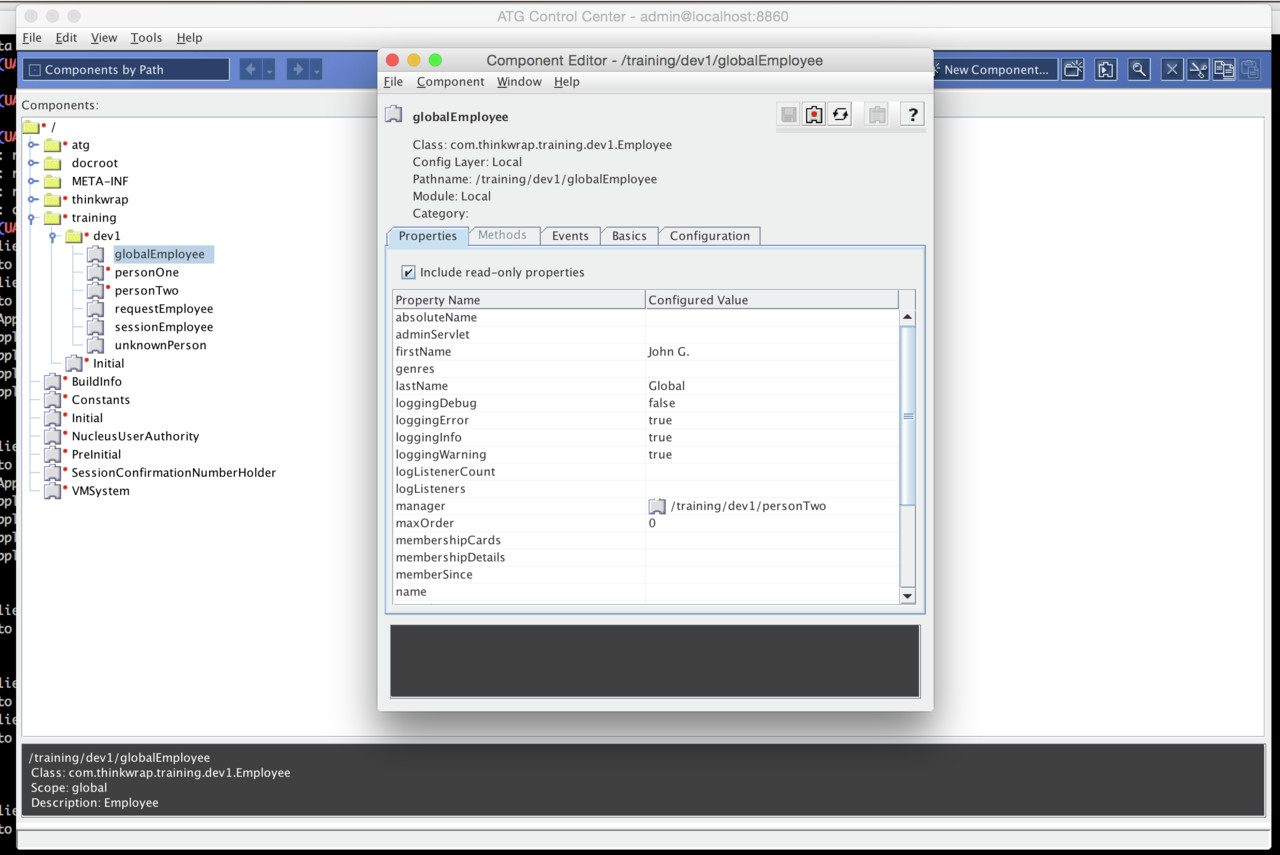
Author Miro Adamy
LastMod 2015-07-15
License (c) 2006-2020 Miro Adamy