Dealing with 'Java Runtime SE 6' required error
Contents
When trying to start DBeaver (http://dbeaver.jkiss.org) I got this
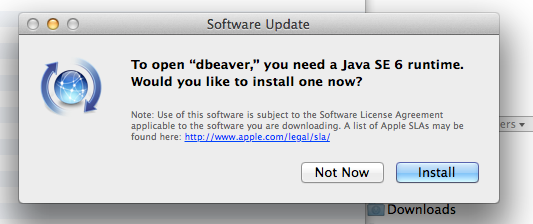
I do have Java 7 installed:
➜ Contents java -version
java version "1.7.0_55"
Java(TM) SE Runtime Environment (build 1.7.0_55-b13)
Java HotSpot(TM) 64-Bit Server VM (build 24.55-b03, mixed mode)
➜ Contents which java
java is /Library/Java/JavaVirtualMachines/jdk1.7.0_55.jdk/Contents/Home/bin/java
java is /usr/bin/java
which should be a superset. But it is not.
Solution
Oracle seems to screw up the PLIST capabilities in JAva7 install
Go to
➜ ~ cd /Library/Java/JavaVirtualMachines/jdk1.7.0_55.jdk/Contents
➜ Contents ll
total 8
drwxrwxr-x 15 root wheel 510B 17 Mar 2014 Home
-rw-rw-r-- 1 root wheel 1.5K 17 Mar 2014 Info.plist
drwxrwxr-x 3 root wheel 102B 21 Apr 12:07 MacOScode
And edit the Info.plist, adding following values to JVMCapabilities key (originally has just <string>CommandLine</string>)
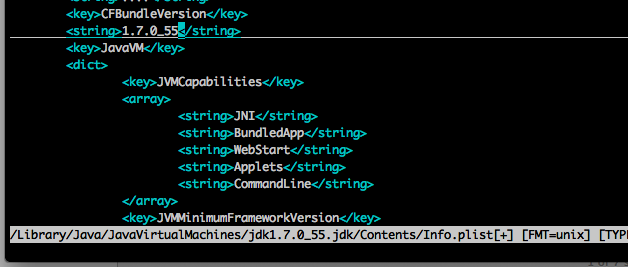 Afterwards, I had to restart the Pathfinder (or whatever shell you use).
Afterwards, I had to restart the Pathfinder (or whatever shell you use).
BEFORE
<key>JVMCapabilities</key>
<array>
<string>CommandLine</string>
</array>
AFTER
<key>JVMCapabilities</key>
<array>
<string>JNI</string>
<string>BundledApp</string>
<string>WebStart</string>
<string>Applets</string>
<string>CommandLine</string>
</array>
Source http://crunchify.com/os-x-mavericks-eclipse-java-issue/
Author Miro Adamy
LastMod 2014-10-14
License (c) 2006-2020 Miro Adamy