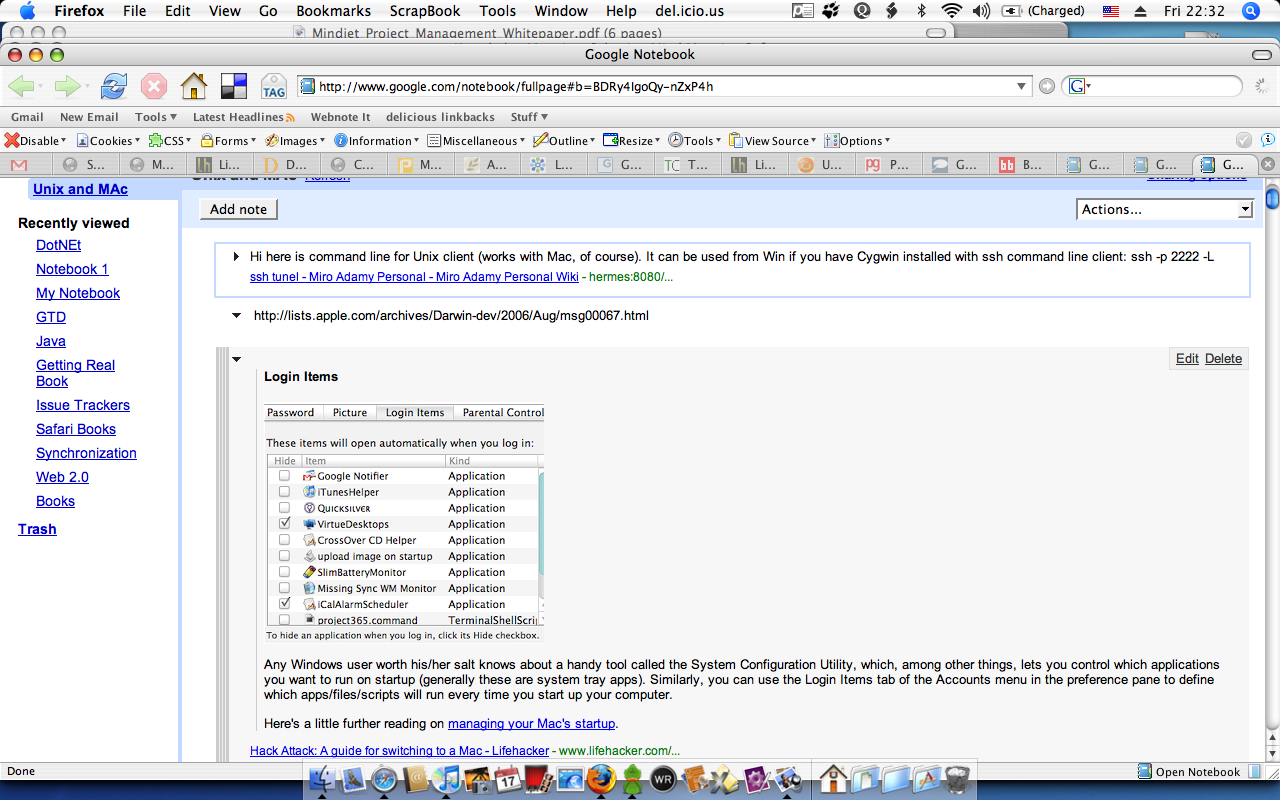FEOTD: Google Notebook
Contents
Today's extension provides easy way how to access and add content to great free service from Google - Google Notebook. I am using it for over 3 months now and find it very useful and easy to use.
As other Google product, Google Notebooks is simple, has clean interface and not too many features. The extension available from Google tools for Firefox make using it even easier. It allows you to create notes - Web clippings, by selecting part of Web page and choosing "Note this (Google Notebook)" from context menu, selection is added to currently active notebook.
The extension also allows to work with your notebooks. It occupies right bottom part of the Firefox status bar:
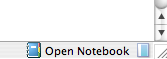
after opening it by clicking on it, you can either keep the notebook opened in minimalistic one line version:
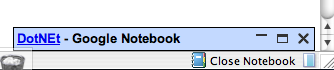
or mini-window (by using the first of the three buttons on the right in notebook header). Here is is the mini-window view:
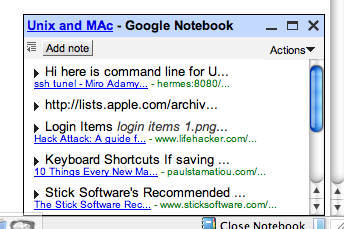
The last button closes the notebook and the second button opens (in new tab) full screen view of the notebook:
On the right sight, you can see list of existing notebooks. Every notebook can contain many clippings. Each clip can be either expanded to show full content or collapsed to display two line summary. You can rearrange order of the notes in notebook by drag and drop (which is much easier when they are collapsed). You can organize the notes within the notebook into sections. The action menu on the right allows to create/delete section, add, rename or delete notebook. One of the notebook is always active and all your clips will end up inside it. If you want to keep separate notebooks for different areas, you can use the button next to Notebook title to quickly change active notebook:
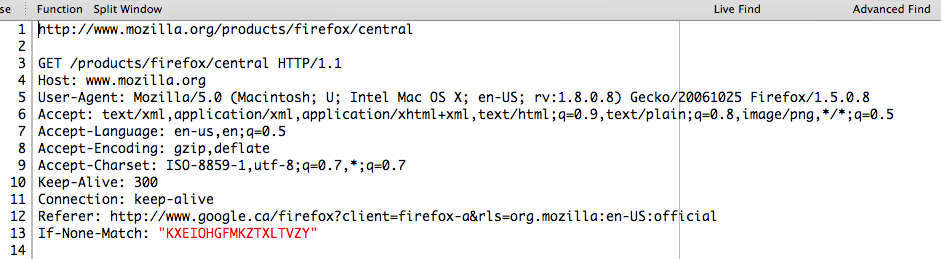
Google notebook is providing very similar functionality as the Scrapbook extension - but it keeps all clippings on-line, which is both pro and cons. If you are using single computer, Scrapbook has an advantage of keeping saved pages available even when you are offline. It also gives you more options for managing clips: merge, import/export. GN allows only rearrange content, simple edit and print.
As many other Google tools, Google Notebook does one thing and does it well. Saving Web clip can hardly be easier. If you do not need import/export and want to have access to your clips from any place, give it a try.
Author Miro Adamy
LastMod 2007-01-26
License (c) 2006-2020 Miro Adamy