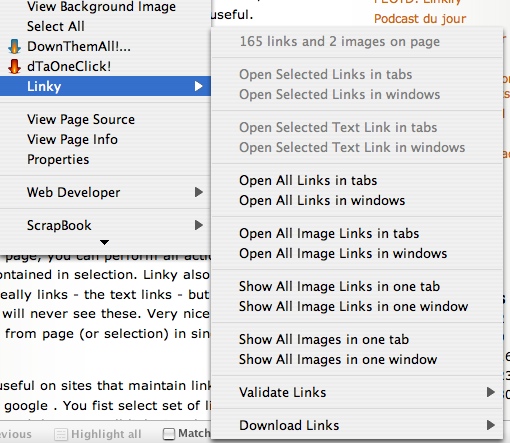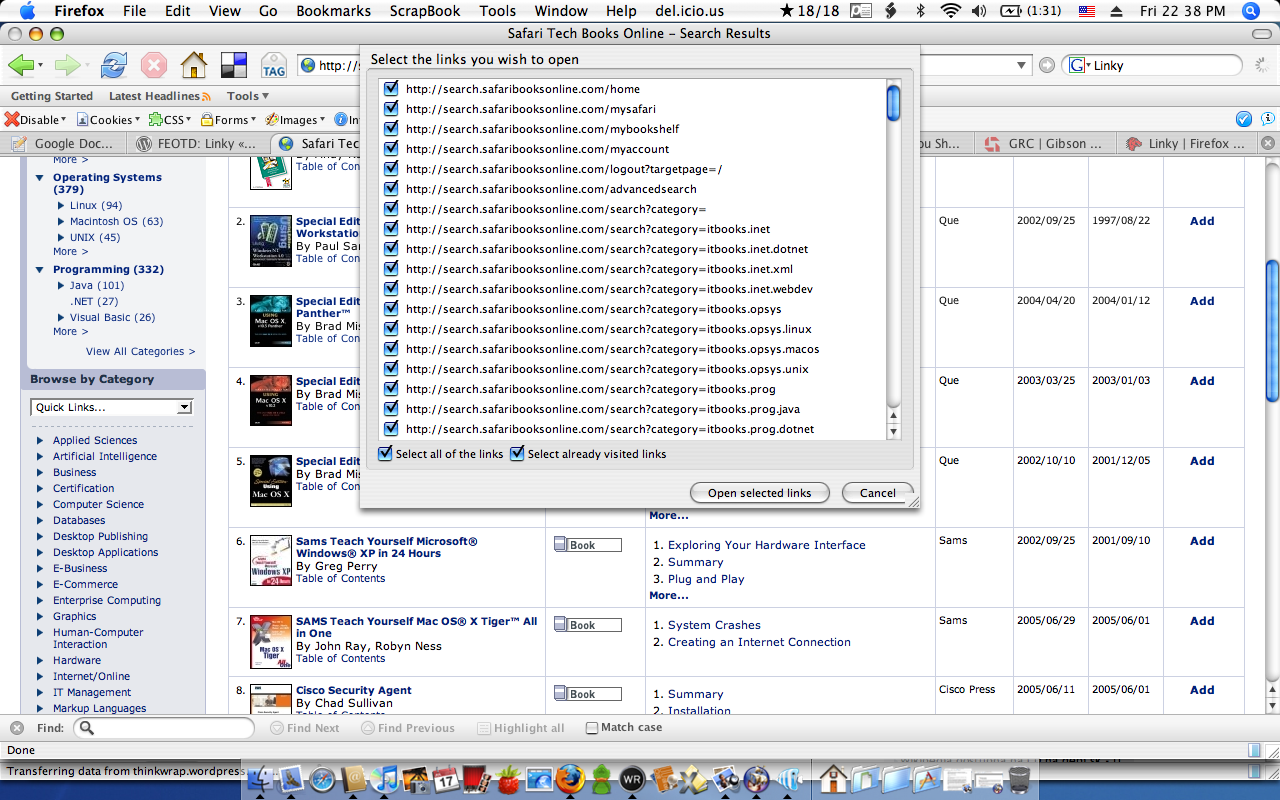FEOTD: Linky
Contents
Today's extension is yet another one that somehow works with URL's aka links. If you now have strange feeling that all extensions in last few days *were* about links, you are right. But realize that links are the most crucial feature of the Web, and therefore extensions dealing with links are really useful.
After you download Linky (the download is very small - only 32 kB), it adds few entries into your context menu. How many new menu entries are added can be configured in plugin option. On activation, Linky shows you number of links and image links (URL pointing to picture) on currently page displayed page and allows you to open links in new tabs or new windows or open image links in new tabs or windows. In both cases, Linky displays dialog window with all links and allows individual selection of which links will be included.
If you before right-clicking on page (or Ctrl-Click if you are on Mac) select part of page, you can perform all actions mentioned above with links contained in selection. Linky also allows opening links that are not really links - the text links - but if you use Linkify plugin, you will never see these. Very nice feature is also opening all images from page (or selection) in single new window or single new tab.
Linky is extremly useful on sites that maintain links - for example del.icio.us, digg or google . You fist select set of links by selecting the tags of interest and then open all links in tabs. While you read one tab, others are loaded in background. This is extremly efficient "wide surfing" which is very handy when you need to revies large amount of information without getting lost or distracted ... The only downside is memory consumption.
And now for something completely different: I visited Steve Gibson's site and tried his very handy, free online security service. If you believe that your system or network is secure - verify it by visiting his site grc.com and checking whether your network shields are indeed up.
Author Miro Adamy
LastMod 2006-12-01
License (c) 2006-2020 Miro Adamy