Binding DashDoc with editors and Eclipse
Contents
If you use DashDoc (see http://kapeli.com/dash), it can be integrated with editor or Eclipse to allow automatically find selected text in Dash documentation sets:
Sublime Text
This is easy - there is DashDoc plugin - https://sublime.wbond.net/packages/DashDoc
The plugin is OS-X specific, because the DashDoc is
- Start Package Control (Cmd-Shift-P)
- select Install Package (type Install)
- select DashDoc
The Ctrl-H does the search
Eclipse
There is opensource plugin for it at https://github.com/justinkb/DashLookup#readme.
- clone the repo - https://github.com/justinkb/DashLookup#readme
- Open Eclipse and Import project to Workspace
- Build it
- Select ‘Export deployable plugin and Fragments’ and install to host:
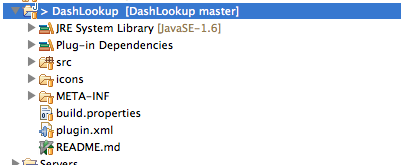
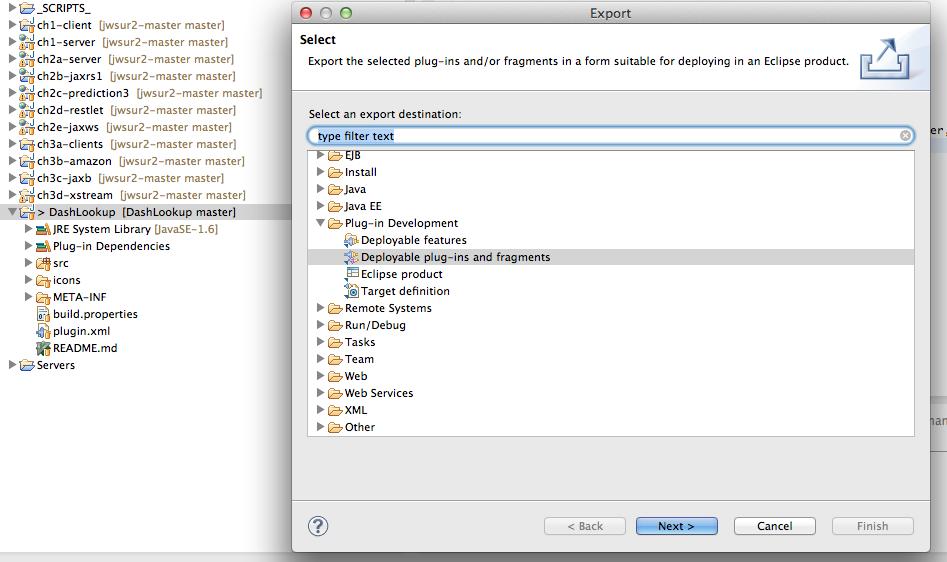
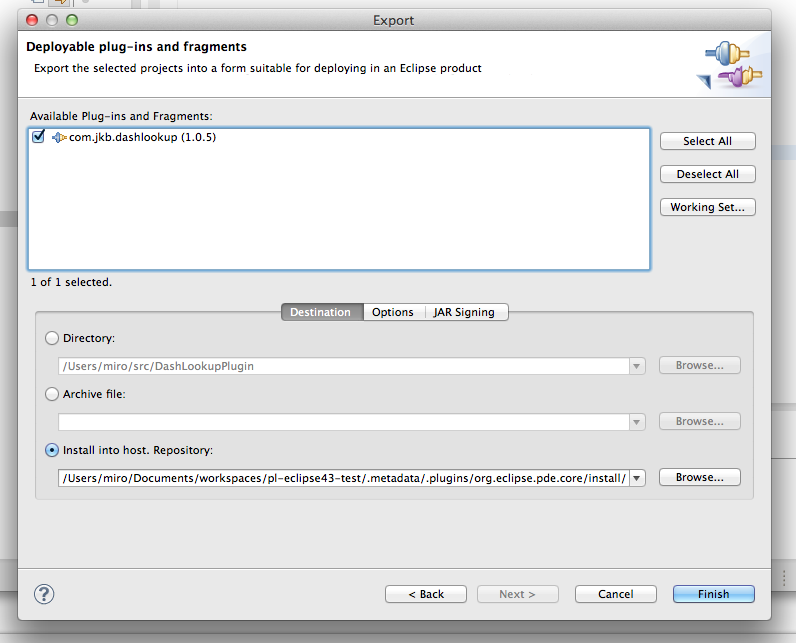
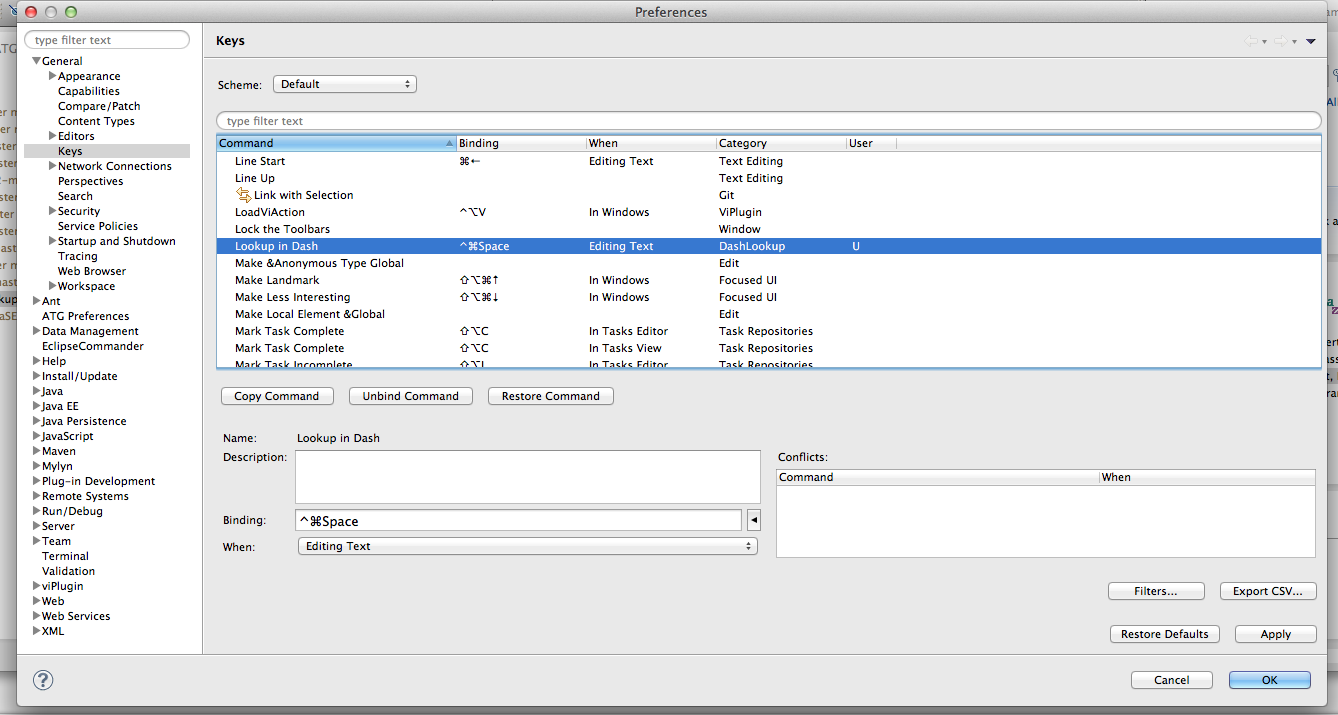
Bind the command DashLookup (Preferences -> General -> Keys) to keys of your choice
Vim
See https://github.com/rizzatti/dash.vim#readme
I am using Pathogen, so
cd ~/.vim/bundle
git clone https://github.com/rizzatti/funcoo.vim.git
git clone https://github.com/rizzatti/dash.vim.git
The submodule file needs to be edited with these locations:
.vim $ cat .gitmodules | pbcopy
[submodule "bundle/vim-fugitive"]
path = bundle/vim-fugitive
url = git://github.com/tpope/vim-fugitive.git
ignore = untracked
[submodule "bundle/vim-pathogen"]
path = bundle/vim-pathogen
url = git://github.com/tpope/vim-pathogen.git
ignore = untracked
[submodule "bundle/tlib_vim"]
path = bundle/tlib_vim
url = git://github.com/tomtom/tlib_vim.git
ignore = untracked
[submodule "bundle/vim-unimpaired"]
path = bundle/vim-unimpaired
url = git://github.com/tpope/vim-unimpaired.git
ignore = untracked
[submodule "bundle/funcoo.vim"]
path = bundle/funcoo.vim
url = https://github.com/rizzatti/funcoo.vim.git
ignore = untracked
[submodule "bundle/dash.vim"]
path = bundle/dash.vim
url = https://github.com/rizzatti/dash.vim.git
ignore = untracked
The new command is :Dash and the mapping to search word under cursor is
:nmap <silent> <leader>d <Plug>DashSearch
:nmap <silent> <leader>D <Plug>DashGlobalSearch
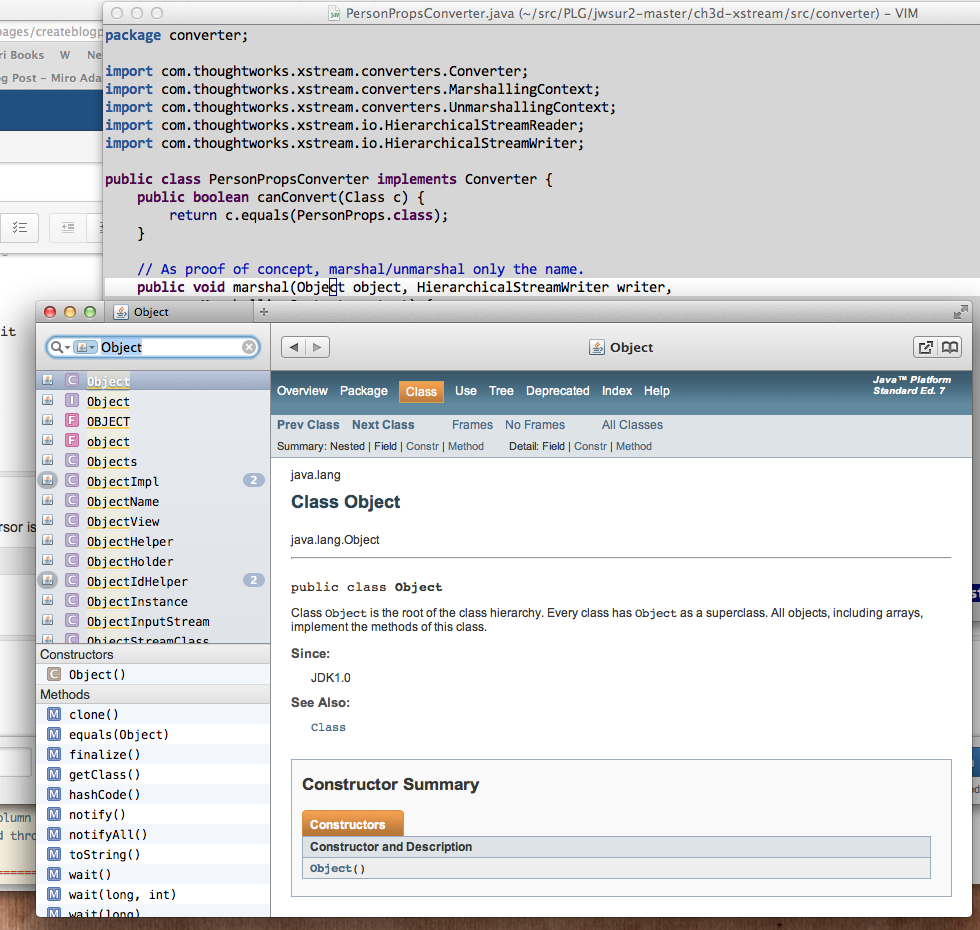
The leader is ‘'
Author Miro Adamy
LastMod 2013-12-31
License (c) 2006-2020 Miro Adamy